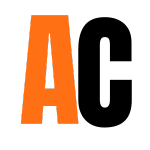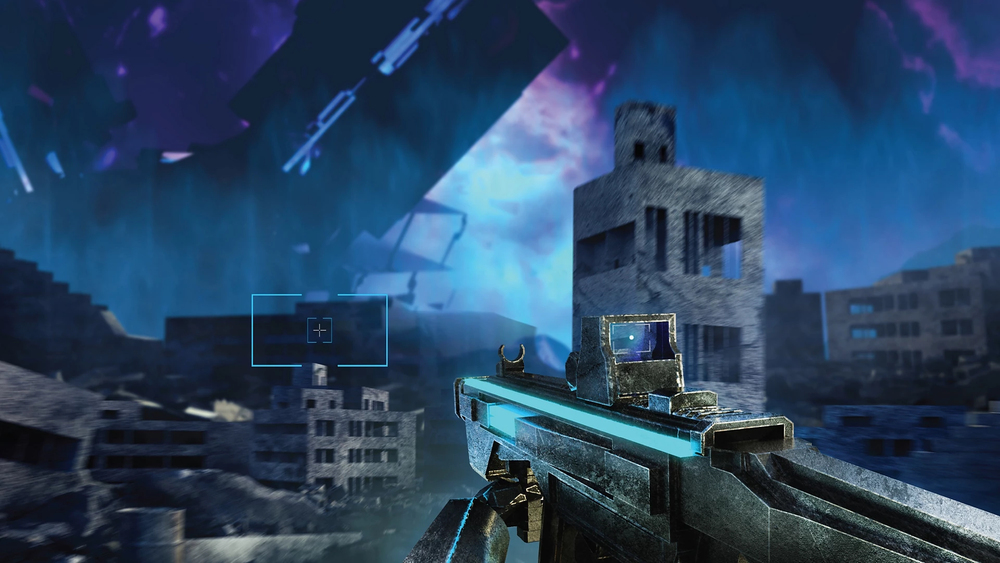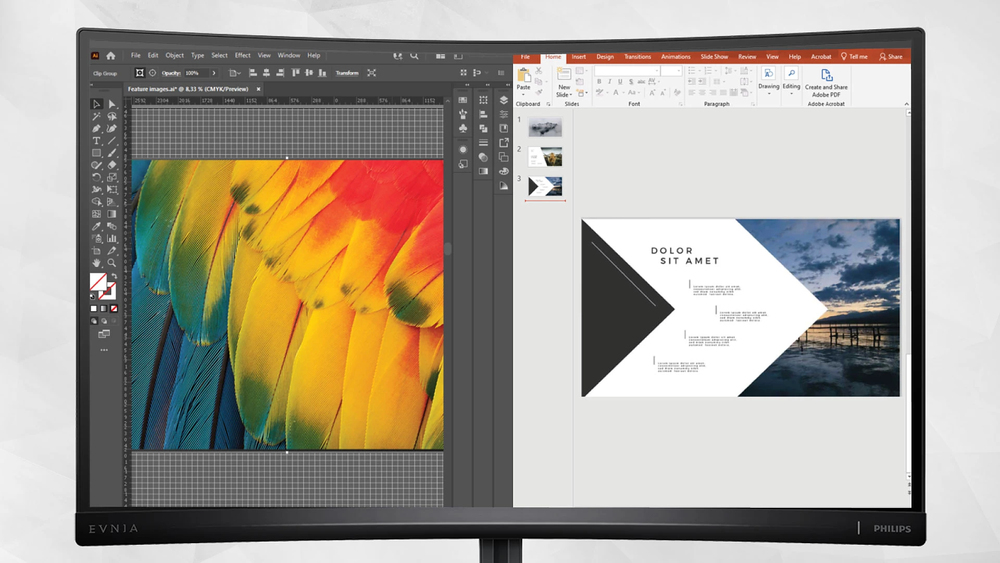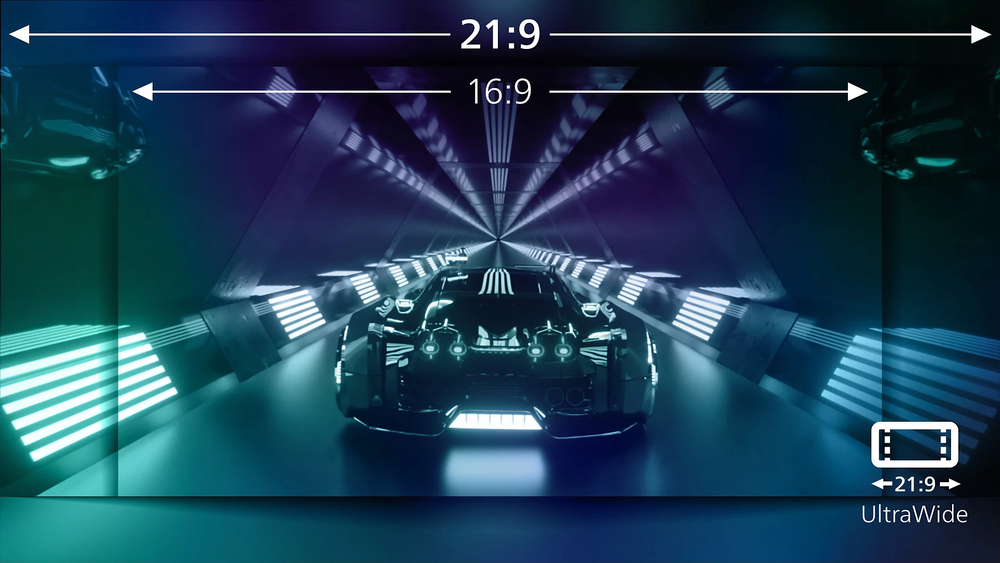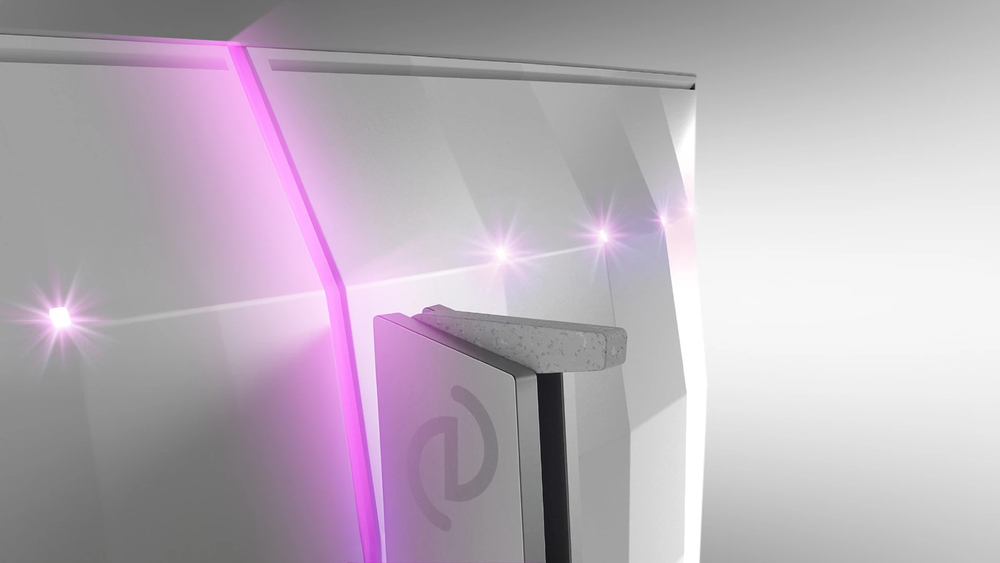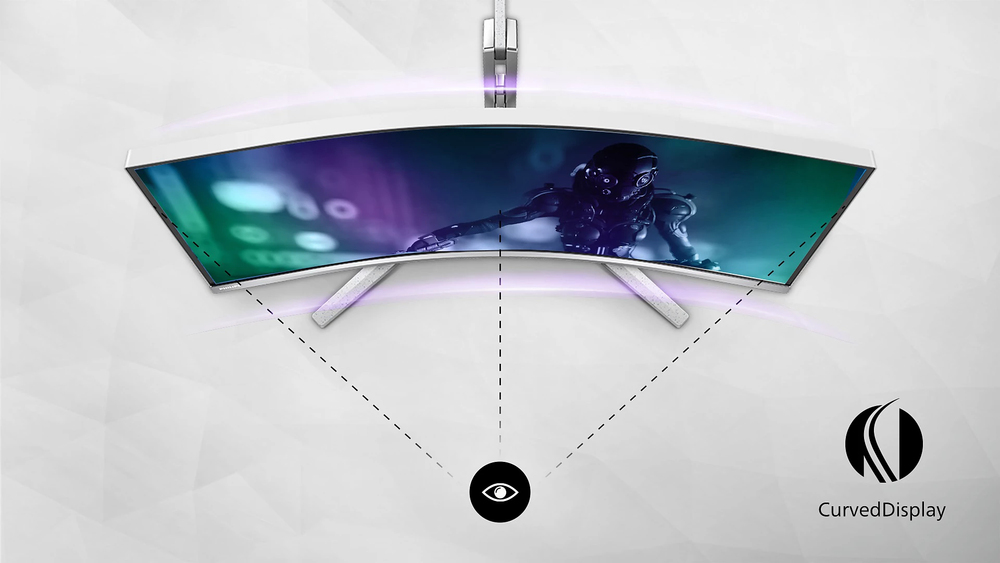| Display |
|---|
| HDCP | Yes |
| Display brightness (typical) | 1000 cd/m² |
| Screen shape | Curved |
| Dynamic contrast ratio marketing name | Mega Infinity DCR |
| Display number of colours | 1.07 billion colours |
| Native aspect ratio | 21:9 |
| DDC/CI | Yes |
| Colour gamut | 99.3% |
| Maximum refresh rate | 175 Hz |
| sRGB coverage (typical) | 148.8% |
| Adobe RGB coverage | 97.8% |
| HD type | Wide Quad HD |
| Display technology | QD-OLED |
| Viewing angle, horizontal | 178° |
| Viewing angle, vertical | 178° |
| Pixel pitch | 0.2315 x 0.2315 mm |
| Horizontal scan range | 30 - 275 kHz |
| Vertical scan range | 48 - 175 Hz |
| Viewable size, horizontal | 80 cm |
| Viewable size, vertical | 33.7 cm |
| Display resolution | 3440 x 1440 pixels |
| Response time | 0.03 ms |
| Display diagonal | 86.4 cm (34") |
| Contrast ratio (typical) | 1000000:1 |
| Display brightness (peak) | 450 cd/m² |
| Touchscreen | No |
| High Dynamic Range (HDR) supported | Yes |
| High Dynamic Range (HDR) technology | DisplayHDR 400 True Black |
| Screen curvature rating | 1800R |
| Display diagonal (metric) | 86.36 cm |
| Colour gamut standard | DCI-P3 |
| Performance |
|---|
| Mean time between failures (MTBF) | 30000 h |
| Compatible operating systems | Mac OS X sRGB Windows 11 / 10 |
| Low Blue Light technology | Yes |
| Flicker-free technology | Yes |
| Low input lag | Yes |
| Management features |
|---|
| On Screen Display (OSD) | Yes |
| On Screen Display (OSD) languages | Simplified Chinese, Traditional Chinese, Czech, German, Dutch, English, Spanish, Finnish, French, Greek, Hungarian, Italian, Japanese, Korean, Polish, Portuguese, Russian, Swedish, Turkish, Ukrainian |
| Design |
|---|
| Market positioning | Gaming |
| Certification | CB Маркування CE ETL TUV/ISO9241-307 EAC EAEU RoHS MEPS PSB EMF FCC ICES-003 CEC UKCA |
| Product colour | Grey |
| Mean time between failures (MTBF) | 30000 h |
| Ports & interfaces |
|---|
| Built-in USB hub | Yes |
| USB hub version | 3.2 Gen 1 (3.1 Gen 1) |
| USB Type-A downstream ports quantity | 2 |
| Headphone out | Yes |
| HDMI ports quantity | 2 |
| DisplayPorts quantity | 1 |
| HDCP | Yes |
| HDMI | Yes |
| HDMI version | 2.0 |
| DisplayPort version | 1.4 |
| Number of USB Type-B upstream ports quantity | 1 |
| HDCP version | 1.4/2.2 |
| Technical details |
|---|
| Height (without stand) | 367 mm |
| Depth (without stand) | 164 mm |
| Width (without stand) | 813 mm |
| Cable lock slot | Yes |
| Mean time between failures (MTBF) | 30000 h |
| HDMI | Yes |
| Product colour | Grey |
| Compatible operating systems | Mac OS X sRGB Windows 11 / 10 |
| Weight (with stand) | 7.72 kg |
| Touchscreen | No |
| Ergonomics |
|---|
| VESA mounting | Yes |
| Cable lock slot | Yes |
| Panel mounting interface | 100 x 100 mm |
| Swivelling | Yes |
| Swivel angle range | -30 - 30° |
| Tilt angle range | -5 - 15° |
| On Screen Display (OSD) | Yes |
| On Screen Display (OSD) languages | Simplified Chinese, Traditional Chinese, Czech, German, Dutch, English, Spanish, Finnish, French, Greek, Hungarian, Italian, Japanese, Korean, Polish, Portuguese, Russian, Swedish, Turkish, Ukrainian |
| Height adjustment | Yes |
| Cable lock slot type | Kensington |
| Tilt adjustment | Yes |
| Adjustable height (max) | 13 cm |