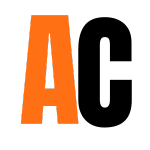One Cable. Connectivity for Your World.
Through a single cable the OWC Thunderbolt 3 Dock brings an unprecedented combination of ports, convenience, and power to your Thunderbolt 3 equipped Windows PC or Mac. Bring functionality back to your notebook. Quickly access all of the displays and peripherals at your desk while minimizing desk clutter. Charge your computer and all of your mobile devices simultaneously. Connect and make any shared workspace feel like home.
Welcome to your new world of connectivity.
Connect. Work. Disconnect. Go.
The days of only working at your desk are gone. We're always on the move bouncing between our desks, meetings, and couches – often in a hurry. With a single connection to your notebook computer, the OWC Thunderbolt 3 Dock makes coming back to your desk to work and leaving your desk to run to a meeting, a much quicker endeavor.
The right ports, right where you need them
Our engineers evaluated thousands of possibilities in discovering the optimal port configuration for nearly any environment. With its 14 ports of connectivity thoughtfully placed, the OWC Thunderbolt 3 Dock delivers convenience while keeping desktops clutter–free. The docking station's front is designed for the easy connection of your portable devices, headphones and media cards, while the rear features a multitude of ports for your static devices so cables stay out of sight.
Power to the ports.
Leave your power adapters in your bag! The OWC Thunderbolt 3 Dock provides 85W of power to your computer via the Thunderbolt 3 connection and has multiple high-power USB ports to charge your mobile devices. The days of searching for your power adapter are officially over.
Thoughtful design – inside and out
Carefully chosen ports and functionality bring a new world of possibilities to your desktop, but we've also worked to ensure the OWC Thunderbolt 3 Dock is built to last. A seamless design wrapped in a single piece of aluminum brings a rugged exterior to endure your day-to-day, while maintaining a stylish design that complements any workspace.
Disconnect in One Click
OWC Dock Ejector software safely disconnects drives in a single click. Designed by OWC hardware and software engineers, Dock Ejector ensures all data is written before disconnection, saving time and protecting against data loss. Use it to move quickly between workstations and get the most out of your OWC Dock.