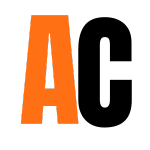Shop By Department
- PC Components
- Data Storage
- Computer Cables
- Internal USB Cables
- Audio Cables
- Cable Accessories
- Cable Gender Changers
- Cable Splitters or Combiners
- Coaxial Cables
- DisplayPort Cables
- DVI Cables
- Fibre Optic Adapters
- FireWire Cables
- HDMI Cables
- InfiniBand & Fibre Optic Cables
- Internal Power Cables
- Fibre Optic Connectors
- Lightning Cables
- KVM Cables
- Networking Cables
- Parallel Cables
- Power Cables
- PS/2 Cables
- SATA Cables
- Ribbon Cables
- SCART Cables
- Serial Attached SCSI (SAS) Cables
- Serial Cables
- Signal Cables
- Thunderbolt Cables
- S-Video Cables
- USB Cables
- VGA Cables
- Video Cable Adapters
- Wire Connectors
- Peripherals
- Networking
- Home Appliances
- Computers & Laptops
Search