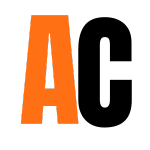|
Description
|
The current trend of making electronic devices thinner now means that many of the connectivity options you are used to seeing are no longer available.
Mini DisplayPort has been incorporated into several new devices with a slimmer chassis.
Simply attach this cable to the Mini DisplayPort connector on the device and you will then be able to output a video signal to a screen with a SVGA input.
|
Connect a DVI device to an HDMI enabled device using a standard DVI-D cable
The HDDVIMF8IN HDMI to DVI Cable Adapter features one HDMI male connector and one DVI-D female connector, which enables a bi-directional connection between HDMI-capable devices and DVI-D capable devices to overcome compatibility issues.
The HDMI to DVI dongle offers 8-inches in cable length, which lessens strain on the connectors and prevents damage to the cable, while also reducing the potential of blocking other nearby ports.
Designed and constructed to provide a dependable HDMI to DVI connection, this high quality cable is backed by StarTech.com's Lifetime Warranty.
The StarTech.com Advantage
- The 8-inch dongle format reduces the potential of blocking other available ports and removes strain from the HDMI/DVI connectors
- Eliminates the need for multiple cables and clutter by providing bi-directional connectivity between HDMI-capable and DVI-D capable devices
- Backed by StarTech.com lifetime warranty
|
Connect your HDMI® monitor or HDTV to a DisplayPort® equipped computer
The StarTech.com DP2HDMI2 DisplayPort® to HDMI® Adapter lets you connect an HDMI-enabled display or projector to a DisplayPort out port from a computer (desktop or laptop), eliminating the expense of having to upgrade your display for DisplayPort compatibility.
The adapter supports display resolutions of up to 1920x1200, allowing you to take full advantage of HDMI video capability.
DP2HDMI2 is a passive adapter cable that requires a DP++ port (DisplayPort++), meaning that DVI and HDMI signals can also be passed through the port.
This adapter allows for audio pass-through if supported by the video source. Please review the video source manual to confirm support.
Backed by a StarTech.com 3-year warranty and free lifetime technical support.
The StarTech.com Advantage
|
Connect your DVI monitor to a DisplayPort equipped computer
The DP2DVI2 DisplayPort® to DVI Video Adapter Converter lets you connect a DVI monitor to DisplayPort-enabled desktop or laptop computers.
Supporting display resolutions of up to 1920x1200 allowing you to take full advantage of single link DVI capability. DP2DVI2 is a passive adapter that requires a DP++ port (DisplayPort++), meaning that DVI and HDMI signals can also be passed through the port.
StarTech.com also offers the DP2DVIS, an Active DisplayPort to DVI adapter.
Backed by a StarTech.com 3-year warranty and free lifetime technical support.
The StarTech.com Advantage
|
The CDL-DV104-5M is a DVI-A to SVGA cable, the DVI connector is a DVI-I but only uses the analog signals for SVGA.
|
Mini display port is simply a smaller version of the display port, mini display port is mainly used on MAC computers but other manufacturers may adopt this type of connector.
The mini display port to VGA adaptor will allow you to connect a high definition monitor, projector or LCD TV to a MacBook, MacBook Pro or a MacBook Air with a mini display port connection.
|
|
Short Description
|
2m Mini DisplayPort Male 1.1 - SVGA HD15 Male 1080i Black PVC Cable
|
StarTech.com HDMI Male to DVI Female Adapter - 8in - 1080p DVI-D Gender Changer Cable (HDDVIMF8IN)
|
StarTech.com DisplayPort to HDMI Adapter - DP 1.2 to HDMI Video Converter 1080p - DP to HDMI Monitor/TV/Display Cable Adapter Dongle - Passive DP to HDMI Adapter - Latching DP Connector (DP2HDMI2)
|
StarTech.com DisplayPort to DVI Adapter - DisplayPort to DVI-D Adapter Video Converter 1080p - DP 1.2 to DVI Monitor/Display Cable Adapter Dongle - DP to DVI Adapter - Latching DP Connector (DP2DVI2)
|
5m DVI-A to SVGA, M/M, Black
|
Mini Display Port To VGA, m/f
|